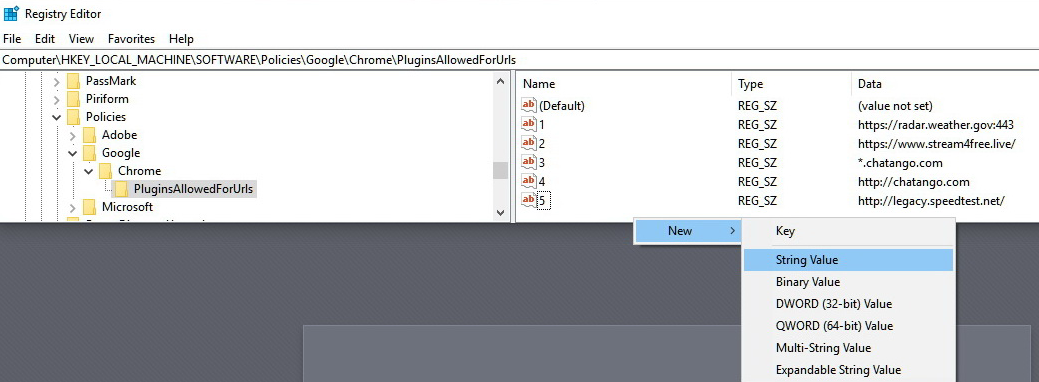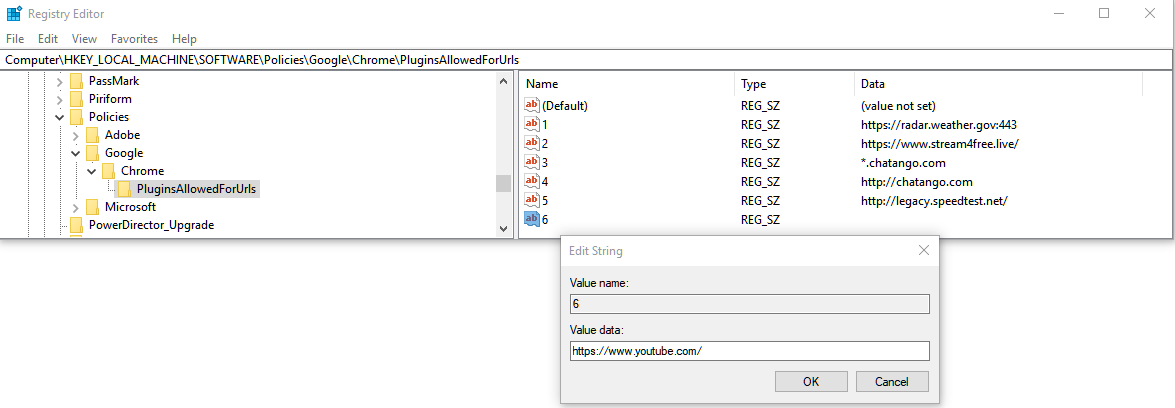Here is a registry script that will add some folders (keys) and variable (site urls) so you don't have to allow flash every time you restart chrome
you could do that yourself manually but it's easier this way.
Download the registry file
This is where I found the source, it's totally legit
or apply directly this custom registry patch that include our link so it will be allowed immediately after you restart chrome >>> HERE
(If you use the latest, then no further action is needed, otherwise read further instructions below..)
Once you applied the registry patch, then use the "run" command in the start menu, type regedit, find the following path : (if you see chrome plugin then it was added.)
Computer\HKEY_LOCAL_MACHINE\SOFTWARE\Policies\Google\Chrome\PluginsAllowedForUrls
After that you simply need to right click and add a string, fill the field value data with the site's url which you want to permanently allow flash. that's it